OFFICIALLY Enable Network Speed Meter In Samsung Devices ONE UI HACKS
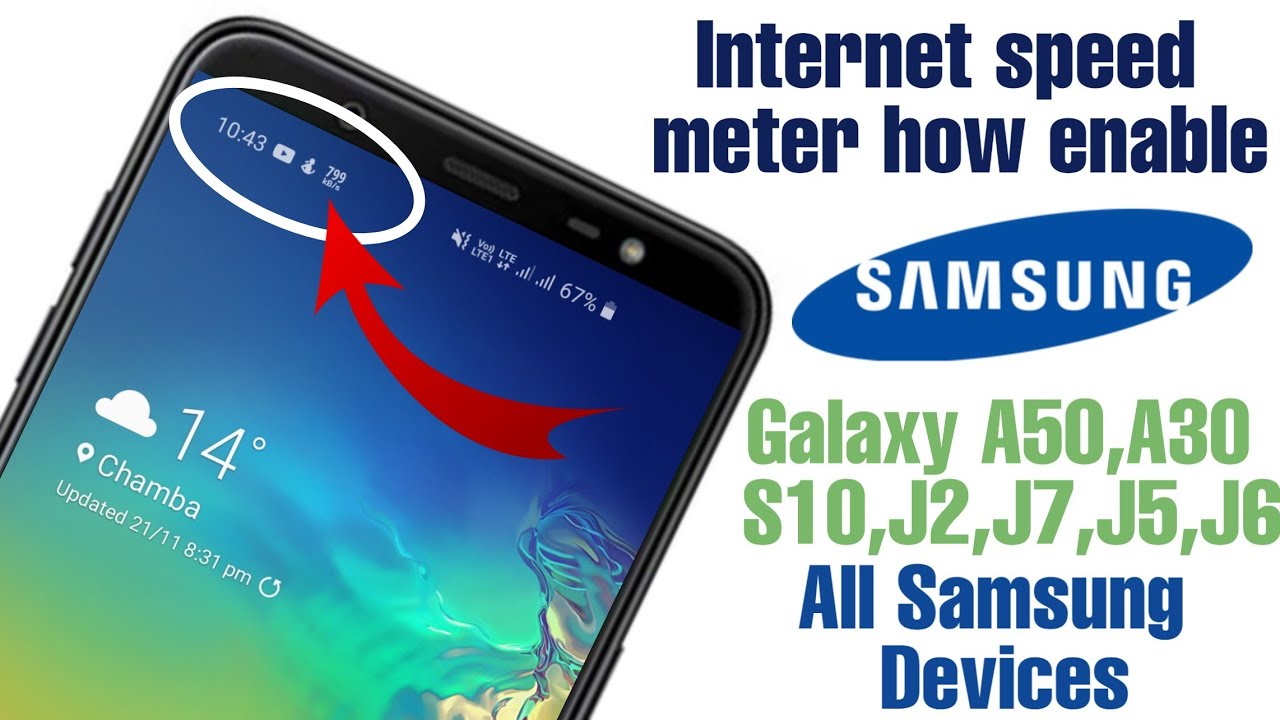
Requirements For Enabling Network Speed Meter In Any Samsung Devices:
1. Rooted Phone(IF YOU DON't KNOW HOW TO ROOT THEN READ OUR PREVIOUS ARTICLE)
2. MT Manager OR ROOT EXPLORER
3. A LITTLE BIT BRAIN
IF YOU HAVE ALL OF THESE THEN YOU ARE READY TO GO FOR ENABLING NETWORK SPEED METER IN SAMSUNG PHONES...
Step 1. FLASH THIS USING MAGISK THEN REBOOT TWICE
STEP 2. OPEN MT MANAGER OR ROOT EXPLORER AND GIVE ROOT PERMISSION
STEP 3. In Root directory
Go to
"optics/configs/carriers/ Your country carrier/conf/system"
You will see cscfeature.xml(IF YOU WON'T GET THAT FILE IN THIS LOCATION THEN,
Android 9 or older : system/csc
Android 10 and later :
If your device has odm partition then : odm/etc/omc
If you device has product partition then : product/omc
In some flagships devices : prism and optics
In some ported rom : vendor/omd/etc/omc
Or : system/system/product
Or : system/product )
STEP 4. OPEN THE CSCFEATURE.XML FILE AND Scroll to the bottom of the file and add the following line of code:
<CscFeature_Setting_SupportRealTimeNetworkSpeed>TRUE</CscFeature_Setting_SupportRealTimeNetworkSpeed>
Save the changes to the file and reboot your device.
STEP 5. NAVIGATE TO Settings > Notifications > Advanced settings > Turn on 'Show network speed in real time'
ENJOY...❤👌
FOLLOW FOR MORE ONE UI HACKS AND OTHER TIPS






